StableBit DrivePool – State of the Art Disk Pooling
What is StableBit DrivePool?
This post is not sponsored
What is DrivePool?
Brought to you by Covecube, StableBit DrivePool is an easy to use application that allows users to combine drives and duplicate files/folders. The program utilizes virtual disk(s) to consolidate one or more physical disks. This allows the use of a single drive letter for the total capacity of each drive.
I’ve been using this product myself and while I left a conventional RAID-0 setup for it, I’m definitely happier since it’s much easier to swap disks as constraints are hit. Additionally, File Duplication is a great feature for those who would rather set a folder to copy itself across disks without having to worry about it.
Of course I could just setup a RAID-1 or any other parity array but that isn’t meant for backing up. DrivePool gives the user the ability to dupe files without having to do it manually, or worry about disk failure depending on how many times they choose to replicate (based on their total disk count).
I bounced the idea of using a NAS (trueNAS) or continue using file shares on my PC that acts as a server hosting VM’s, etc. I wouldn’t want to forget about Storage Spaces, which didn’t make my list for consideration even though I’ve had great success with it in the past. The reason was due to StableBit being easier to implement but also being modular. It’s no different than having a handful of drives with their own path, working independently – other than getting rid of having to manage drives individually. The driving force was to get away from RAID.
StableBit DrivePool costs $29.95 for a single Personal Retail License (at the time of writing). They offer the StableBit Bundle for $59.95 that includes DrivePool, Scanner and CloudDrive. I will be covering CloudDrive in another post.
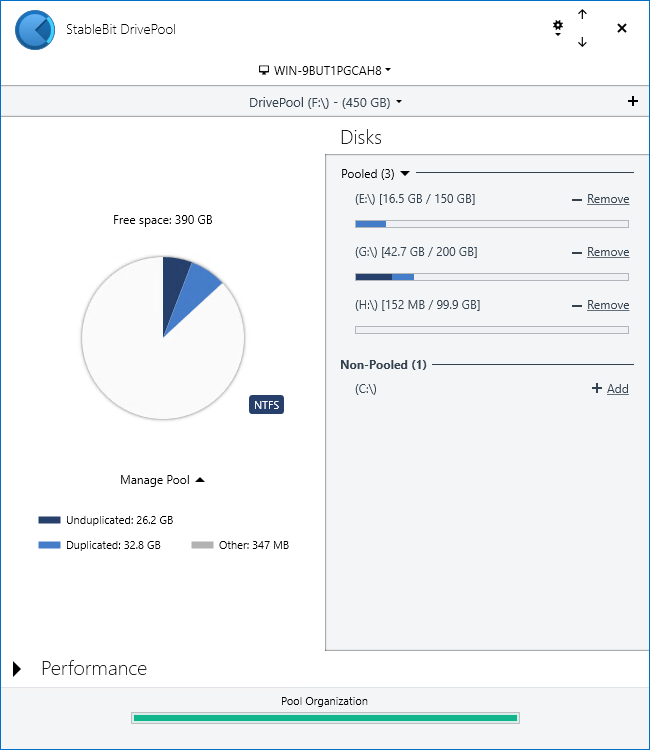
Features of DrivePool are:
- Hierarchical Pooling
- Per Folder Balancing
- Remote Control
- Email Notification
- Multiple Pool Support
- Control File Placement and Organization
- StableBit Scanner Integration (Sold Seperately)
- “An advanced hard disk surface scanner, monitor and more.”
- Simple Add/Remove of disks
- No Limits
- No Physical disk size limit or matching constraint
- Max Pool Size limited to 16TB NTFS, however this is limited by Windows.
- Basic (Simple) volumes can be added to a pool at any time
- Pooled Disks can also store Non-Pooled Data
- Robust File Duplication
- Whole Pool Duplication
- Per Folder Duplication
- File Balancing
- Advanced File System used for Disk Pool
- CoveFS was designed as an optimized file system specifically for disk pooling
More Information
https://stablebit.com/DrivePool/Overview
