Recover your Storage Account from the Azure Portal
Microsoft has recently released a new feature to their Storage Account support options.
This addition is called ‘Recover deleted account’. What this will allow you to do is recover an entire storage account that has been previously deleted within the 14 day limit. There is no guarantee of recovery, however this was previously a support related task that required contacting Microsoft. I’m in favor of any change that allows the end user to perform administrative tasks where you can create and delete objects but not recover. In this case, they’ve allowed us to recover the top level object of storage accounts.
There are existing features for lower level blobs inside of storage accounts including soft delete which will place your files in a recycle bin, to provide example. By default this feature isn’t enabled, however it could help recover files so long as the storage account isn’t deleted. In that case, you now have another option for recovery!
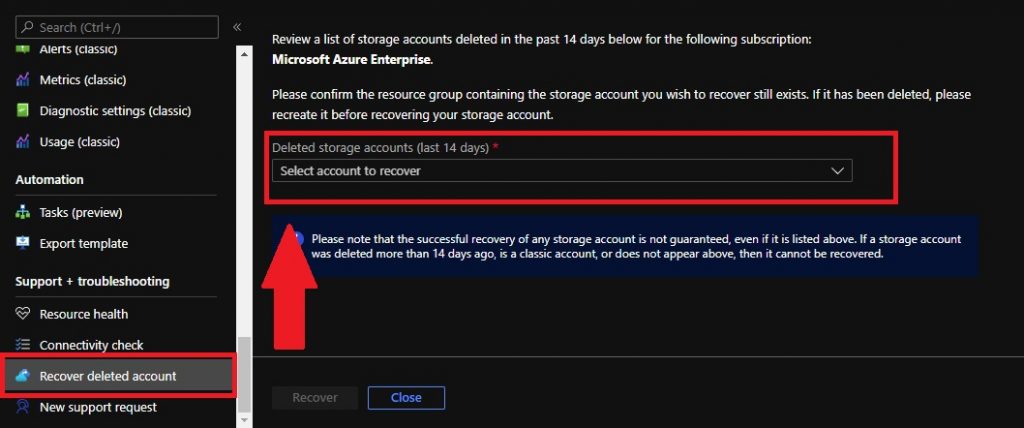
For a storage account to be recoverable:
- A new storage account with the same name has not been recreated since deletion
- The storage account was deleted in the last 14 days
- It is not a classic storage account
More Information
