Exploring Microsoft’s New Windows 365 Cloud PC for Business
Microsoft has released to General Availability, Windows 365 Cloud PCs.
Microsoft has released to General Availability, Windows 365 Cloud PCs.
This is Microsoft’s answer to AWS Workspaces and other related managed desktops. These are helpful for remote workers, contractors, sudden increase in demand for hybrid workforce or hardware shortages if additional machines are unavailable.
Windows 365 Cloud PCs are built on top of Azure Virtual Desktop offering convenience for small business that don’t have the capacity to build a virtual desktop farm.
Currently, there is a 60 day free trial for various Cloud PC sizes available to those who have an active Microsoft 365 Business license or higher (in my testing as a Business customer).
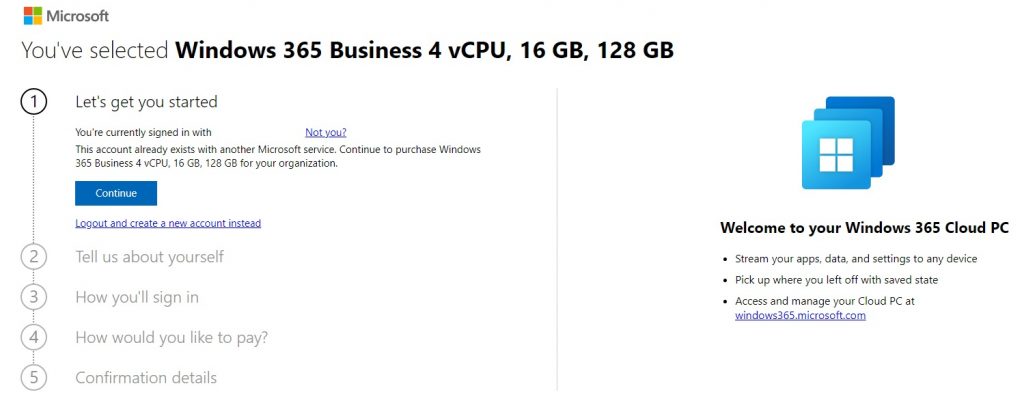
Pricing Details
| Processor | RAM | Storage | Monthly Fee (Retail) |
|---|---|---|---|
| 1 vCPU | 2 GB RAM | 64 GB Storage | $24.00 user/month |
| 2 vCPU | 4 GB RAM | 64 GB Storage | $32.00 user/month |
| 2 vCPU | 4 GB RAM | 128 GB Storage | $35.00 user/month |
| 2 vCPU | 4 GB RAM | 256 GB Storage | $44.00 user/month |
| 2 vCPU | 8 GB RAM | 128 GB Storage | $45.00 user/month |
| 2 vCPU | 8 GB RAM | 256 GB Storage | $54.00 user/month |
| 4 vCPU | 16 GB RAM | 128 GB Storage | $70.00 user/month |
| 4 vCPU | 16 GB RAM | 256 GB Storage | $79.00 user/month |
| 4 vCPU | 16 GB RAM | 512 GB Storage | $105.00 user/month |
| 8 vCPU | 32 GB RAM | 128 GB Storage | $127.00 user/month |
| 8 vCPU | 32 GB RAM | 256 GB Storage | $136.00 user/month |
| 8 vCPU | 32 GB RAM | 512 GB Storage | $162.00 user/month |
After signing up for Windows 365 (Try or Buy), you’ll have to visit https://admin.microsoft.com to grant the new license to a user. In this case, I’ll head there and grant it to myself shown below.
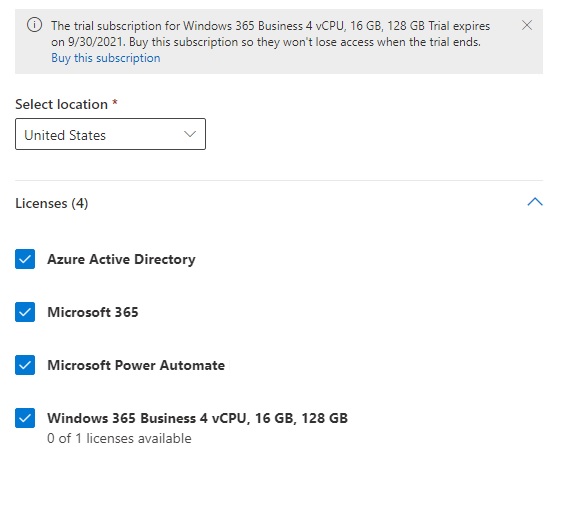
What to expect when visiting the Windows 365 Home Page after logging in.
Creating the virtual machine for the first time took about 20 minutes.
The SKU that I chose was 4 vCPU, 16GB RAM and 128GB Storage.
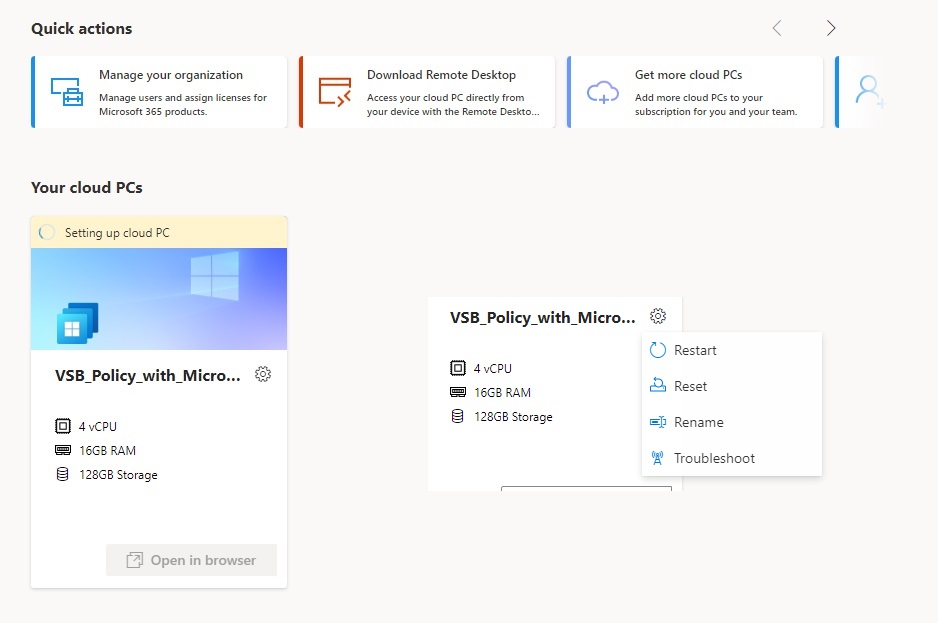
Reset option is the Windows 10 OS Reset option where you’ll be asked to confirm this prompt
Resetting your cloud PC will:
- Reinstall Windows 10
- Remove your personal files
- Remove changes you made to settings
- Remove your apps
This might take a while, check back later to see its status.
Microsoft has provided a number of supported options for accessing your Cloud PC
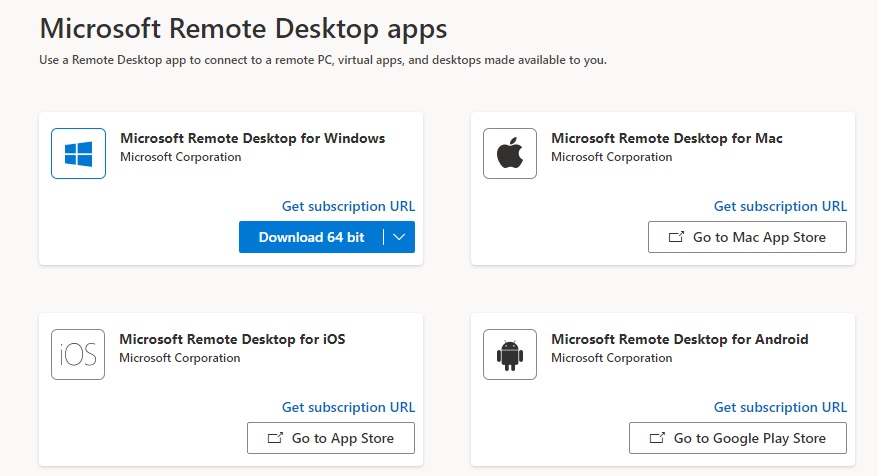
The VM for my SKU came equipped with a virtualized Intel Xeon Platinum 8272L
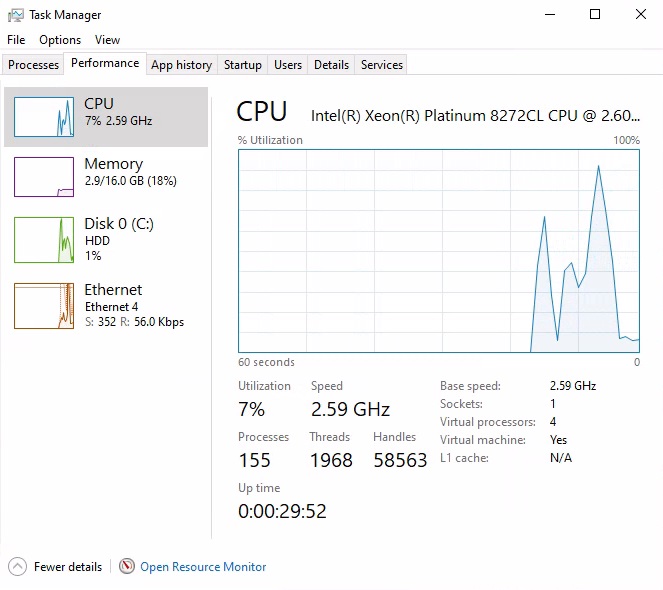
For the heck of it, I ran a speed test. The details state that each SKU comes with a metered outgoing bandwidth data amounts, but it doesn’t state the speed.
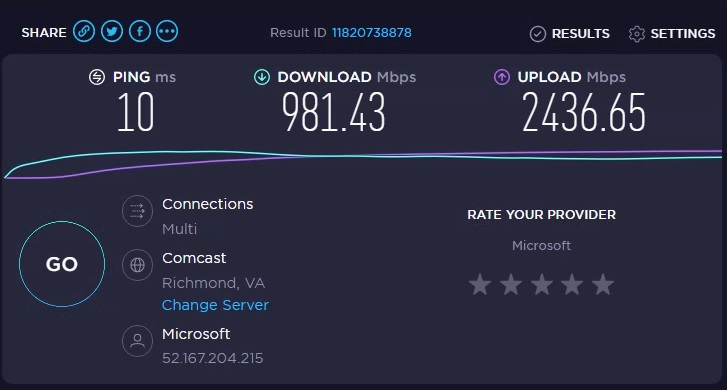
CrystalDiskMark returns what we may see for a standard SATA SSD in a consumer PC. This is also similar to a premium SSD managed disk with an increased performance tier in Azure in terms of performance.
The price to store a 128GB Premium SSD of this performance metric would start at $19.71 not counting any performance tiering cost increases. This certainly doesn’t make up for the overall cost of the Cloud PC but it does make up roughly one quarter per month of spend.
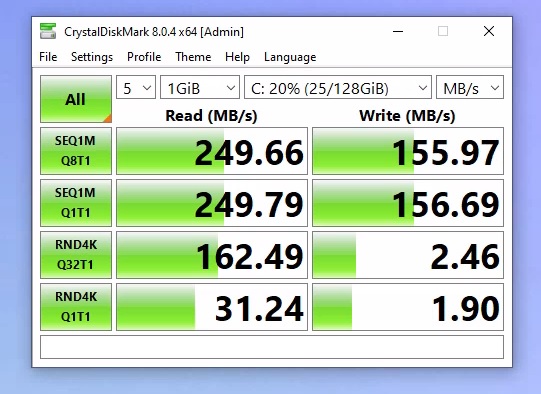
The Cloud PC came equipped with a surprisingly low amount of pre-installed software. Keeping with the essentials, this image of Windows 10 wasn’t full of bloat such as Candy Crush or other Microsoft Store games.
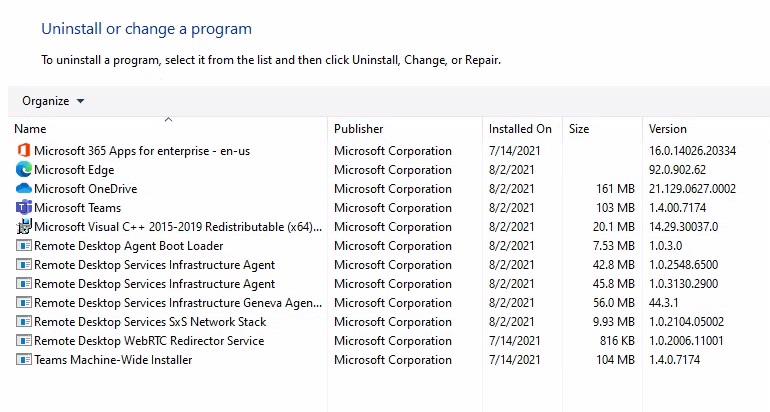
More Information
https://windows365.microsoft.com/
https://www.microsoft.com/en-us/windows-365/all-pricing
Advertisement
